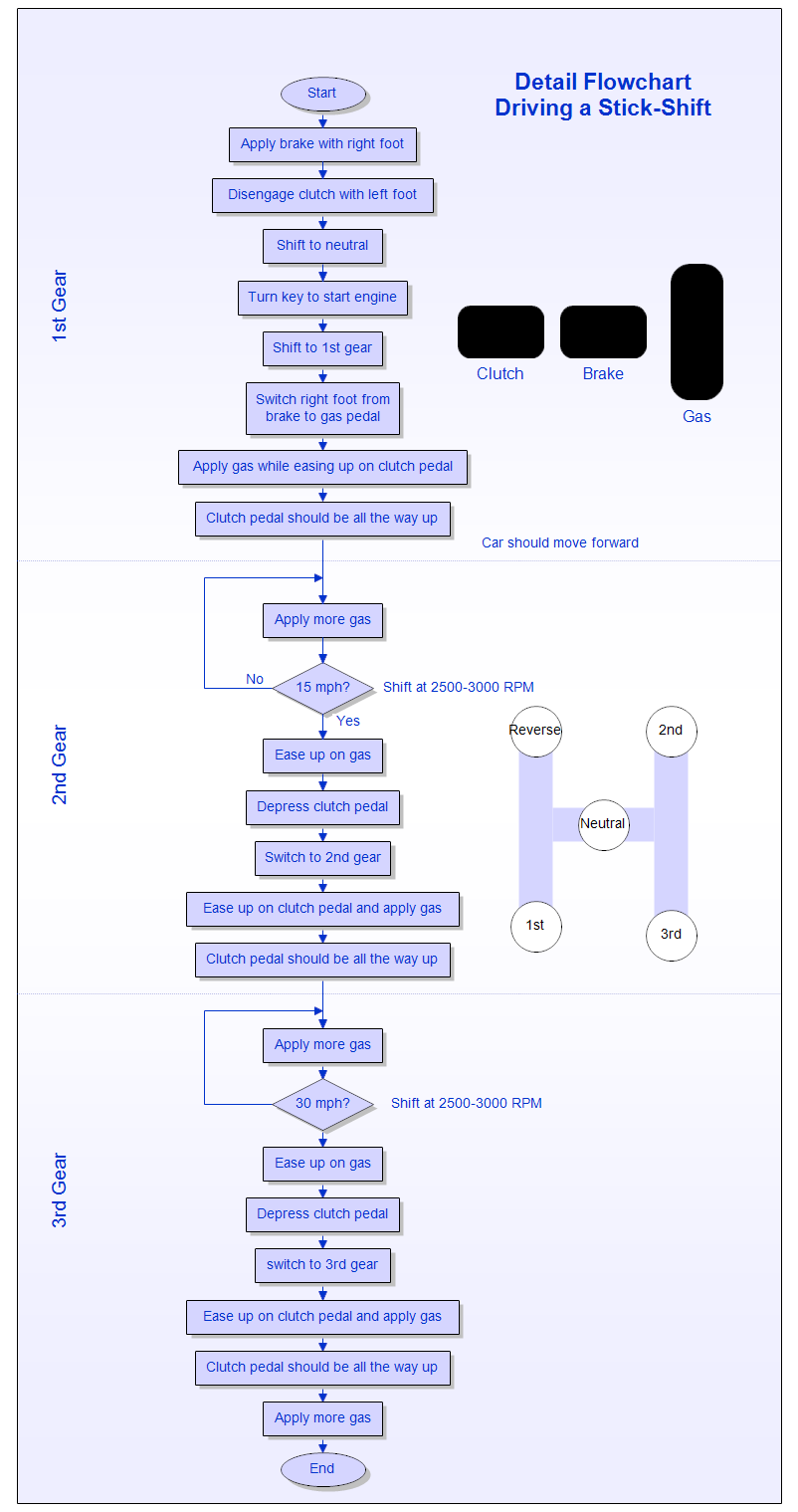The chart above is a detailed flowchart that describes driving a car with a
manual clutch. It gives each step needed to shift through the gears.
While basic flowcharts show only the major steps, detailed flowcharts include
more information. The designer of a flowchart must decide how much detail is
required.
Each flowchart has clear starting and ending points. The arrows show the
direction of flow.
Once a flowchart is drawn that accurately represents a process, then the
process can be analyzed to eliminate inefficiencies.

Professional Flowcharting Software
|
|
|
|
|
|
|
|