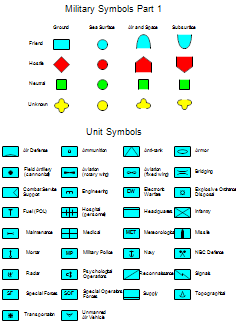RFFlow includes a stencil,
Military Symbols, which contains the NATO
APP-6A military symbols for land based systems. To use this stencil in your
drawings, run RFFlow and click on the
More Shapes 
button. Scroll to the
Military Symbols stencil, click it, and
then click the
Add Stencil button.
These charts can be downloaded and edited. It is often easier to modify an
existing chart than to draw a new one. If you haven't done so already,
download
the free trial version of RFFlow. Once it is installed, you can open the
samples on this page directly in RFFlow by the links to the
right of each picture. From there you can zoom in, edit, and print the sample
chart.