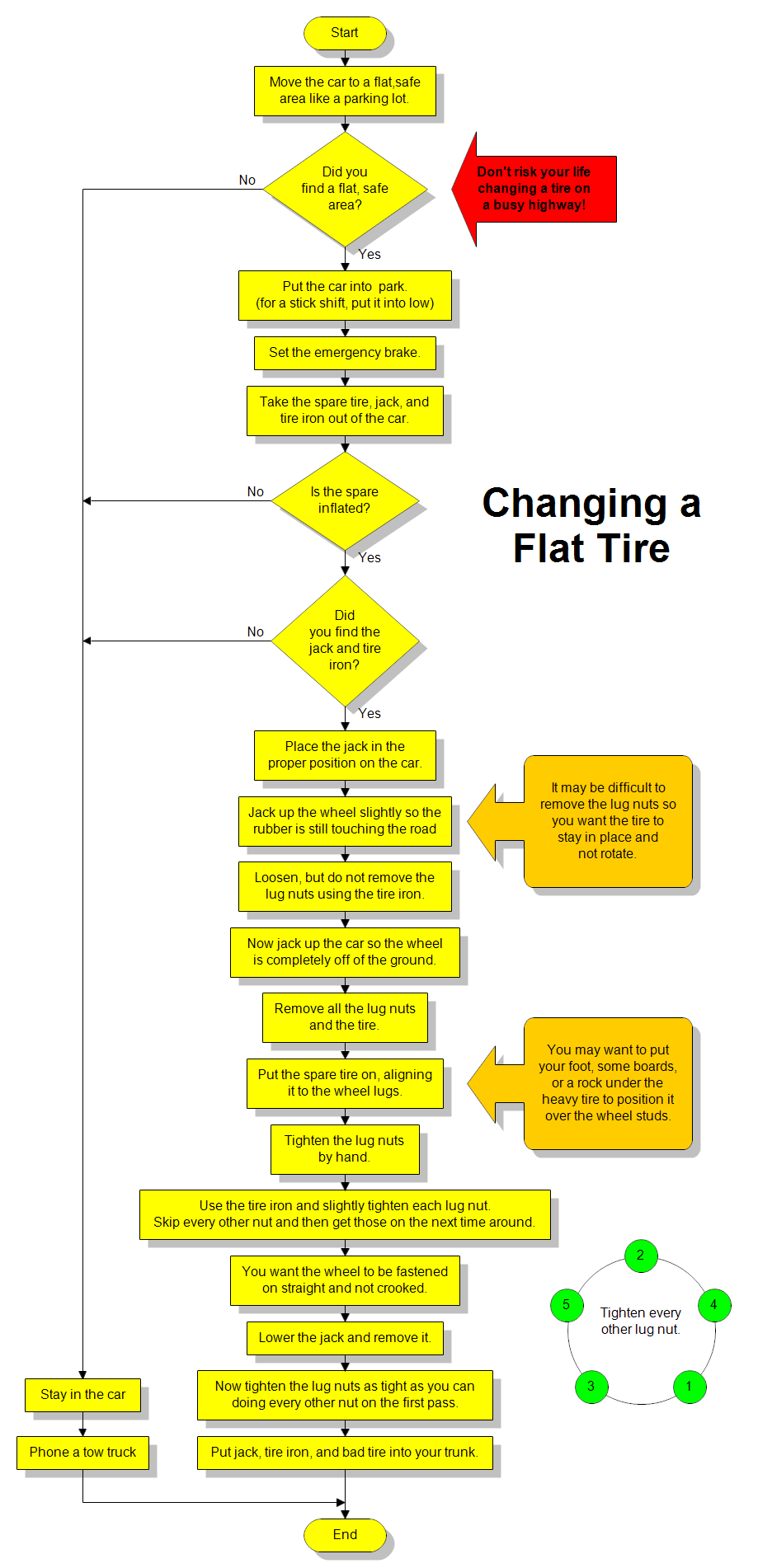This flowchart steps you through the process of changing a flat
tire. In the days of inner tubes, changing a tire was a regular occurrence.
Today it happens rarely unless you neglect to take care of your tires.
Since the lug nuts are usually tightened using a pneumatic wrench, it is very
possible that you will not be able to loosen them with a hand wrench.
If in doubt, do what is safe.
First
download the
free trial version of RFFlow. It will allow you to open any chart and make
modifications.
Once RFFlow is installed, you can open the above chart in RFFlow by clicking
on
flat_tire.flo.
From there you can zoom in, edit, and print this sample chart. It is often
easier to modify an existing chart than to draw it from scratch.
With RFFlow you can add descriptive text anywhere on your chart. You can
place shapes and text anywhere you want.
To draw this chart without downloading it, run RFFlow and use the
Sample
Stencil. You can right-click on shapes in a stencil to change their properties.
For this chart, you would make the rectangle filled with a solid yellow
interior fill. It speeds up drawing a chart if you always set up your stencils first by
modifying the shapes in the stencil and then draw your chart.