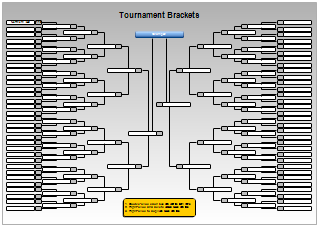This Web page has several bracket chart templates that you can download and
modify for your tournament. It is often easier to modify a chart than to draw
it from scratch.
If you haven't done so already, download
the free trial version of RFFlow. Once it is installed, you can open the
samples on this page directly in RFFlow by clicking the links to the
right of each picture. The free trial is fully functional for 30 days.
After opening a chart in RFFlow, follow these steps:
- Double-click on a box to add the name of the team. You may want to
include their record of wins and losses like (23-10) in parentheses.
RFFlow has all the editing capabilities of your word processor, so you can
bold text, color it, and use tabs.
- If you need more lines or boxes, it is easiest to right-click a shape and
choose Duplicate.
- To delete a line or box, right-click on it and choose Delete. If
you draw a selection rectangle around several objects, you can duplicate or delete
them all at once.
- Drag objects to move them.
If you want to draw your chart from scratch, you should add the Tournament
Charts stencil. Click on the
More Shapes 
button and scroll to
Tournament Charts. The stencils are in
alphabetical order. Then click the
Add Stencil button. You can click on
a shape and type in the name of the team. Then drag the shape to move it on
your chart. After placing your shapes, you can click on a line in the stencil
and draw lines between the shapes. If your chart becomes too large, you can
size it to fit on one page by clicking on
Tools,
Size,
Size
Entire Chart, and the
Fit Chart on Page button.
To edit the text in a shape, double-click the shape.